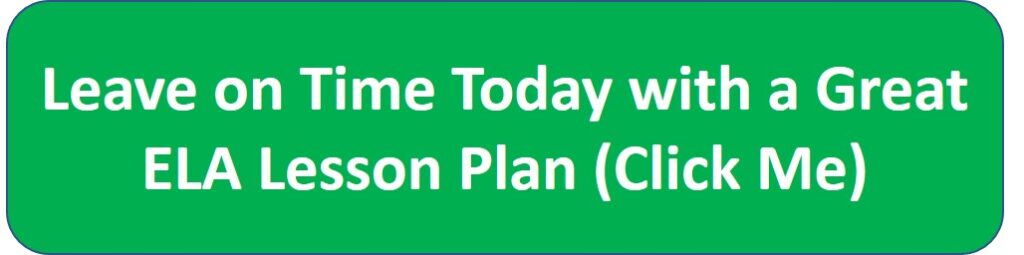Here’s a little something to show your administrator
These are the officially decreed skills your students will be demonstrating for this assignment:
- SL.9-10.5 - Make strategic use of digital media (e.g., textual, graphical, audio, visual, and interactive elements) in presentations to enhance understanding of findings, reasoning, and evidence and to add interest.
- W.9-10.6 - Use technology, including the Internet, to produce, publish, and update individual or shared writing products, taking advantage of technology’s capacity to link to other information and to display information flexibly and dynamical
- RL.9-10.10 - By the end of grade 9, read and comprehend literature.
- W.9-10.3b - Use narrative techniques, such as dialogue and pacing.
- RL.9-10.5 Analyze how an author’s choices concerning how to structure a text, order events within it (e.g., parallel plots), and manipulate time (e.g., pacing, flashbacks) create such effects as mystery, tension, or surprise.
Teacher Preparation
“The Secret Life of Walter Mitty” teaching guide contains four more lesson plans aligned to the common core with graphic organizers, answer keys, and rubrics. You’ll also get a quiz with an answer key for just $4.25.
These assignments always go better when you have everything ready to go. It’s easier than it looks.
- Set up a GoAnimate account. It’s free. Business and pro accounts are available for a monthly fee. The free account allows you to make videos up to 30 seconds in length, which has worked for my classes. Be sure to tell your students to keep their videos 30 seconds or less; otherwise, they’ll have a lot of editing to do after they think they’re finished.
- Create a video. Create your own video. It will be a lot easier for you to explain the process once you’ve gone through it. Here’s my sample Walter Mitty video: Walter Mitty
- Set up a GoogleDocs account. If you don’t know how to do this, Google it. It’s easy. By the way, there’s other ways to do this. I just happen to use Google Docs.
- Create a presentation with instructions for students to post links to their videos. Here’s an example. This particular presentation is set on view only. If you choose to do this assignment in your class, you’ll need to give allow them to comment. If you’re not familiar with GoogleDocs, what on earth are you waiting for?!?
The Assignment
- Read “The Secret Life of Walter Mitty”
- Complete the chart in this handout: Mitty Assignment.
- Explain the assignment. Keep in mind that you’ll need to provide a link for students to link to or embed their video.
Last Updated on July 17, 2015 by Trenton Lorcher
Share This: