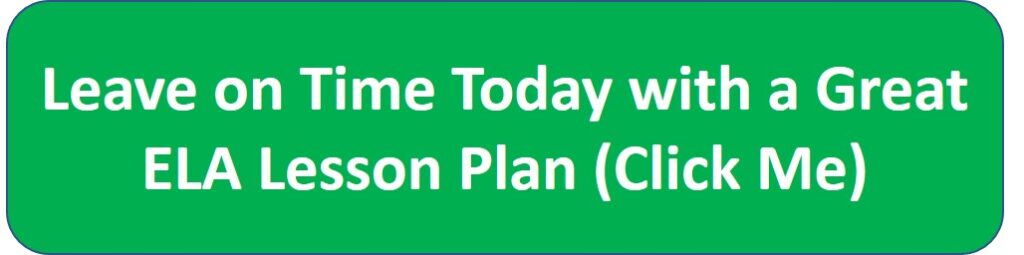Making a GoAnimate Video
Now that you’ve thought of a scene, you’re ready to make the video and then share the link on GoogleDocs. To share the link to your video, ask your teacher.
- The first thing you need to do is set up a GoAnimate account. Click the link to get started.
- Once you’re on the site, click <sign up> in the menu at the top of the screen.
- Fill in the form. You’ll be asked for an email address, display name, and password.
- Click the sign up button and the fun is ready to begin.
- Click on <make a video>
- You can watch the tutorial by clicking on <watch tutorial> at the top of the screen or you can simply click on one of the 12 free themes GoAnimate offers, click <make a video>, and go through the step-by-step tutorials.
- Follow the directions to make the video. The one I made took about a half-hour.
- Once you’ve finished the video, hit <save>.
- Give it a Title. The title needs to include your first and last name.
- Click <Save and Share>. Copy the url that’s at the bottom of the box that pop’s up.
- Click on the appropriate GoogleDocs link here: See your teacher
- Paste your video’s url in the document’s comment section.
Last Updated on May 2, 2018 by Trenton Lorcher
Share This:Pages: 1 2