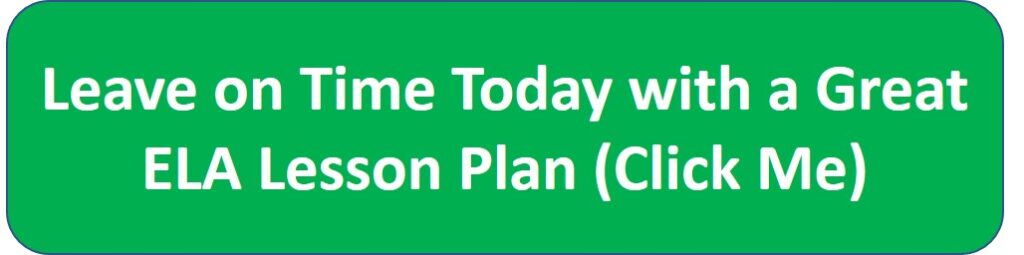A lesson plan using GoogleDocs and success principles.
Step 1: Set up a GoogleDocs account.
Step 2: Engage your class in a discussion on how to be successful.
Step 3: During this discussion you should write a list on the board of what the ingredients are for a successful life. Potential items on the list include education, hard work, intelligence, money management, family situation, and luck.
Step 4: Organize students into groups of four. Give them 5-6 items from your student generated list of the ingredients for a successful life and instruct them to rank the items in order of importance. For example, if you think education is most important, you would rank it #1. Student groups need to justify each ranking with a logical reason.
Step 5: Once groups have ranked the items and have justified their rankings, instruct one member from the group to enter their opinions into your Google Presentation. I happen to have two computers in my classroom and have them both logged on to the assignment.
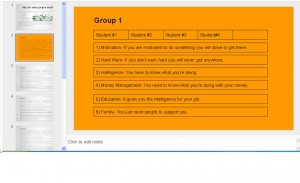
Your presentation should have one page for each group. Each page should have a 1 x 5 chart at the top for names and 6 text boxes for groups to record their rankings.
Step 6: Calm down. It’s not as difficult as it might seem. It’s taken me ten times longer to explain this than it took to set the thing up.
Now, on to the research component.
Up to this point, students have worked in large groups and small groups. They now have individual responsibilities in a collaborative setting.
Step 1: Make sure your Google Presentation is set to allow comments by anyone with a link (post your link on your school webpage or give it to the class to write down).
Step 2: Each student will view each group’s rankings (This can be done as homework or as a lab assignment). Each individual, while logged in under his or her Google Account will make three comments on the presentation.
- Comment #1: Either argue for or against one of the rankings on the presentation. It can by either a student’s own ranking or another group’s ranking. The comment must be backed up with a link to a reputable website that supports the user’s comment.
- Comment #2: Simply comment on or reply to another student’s comment.
- Comment#3: Simply comment on or reply to another student’s comment.
Step#3: Once the assignment is complete, engage in a class discussion, using the Google Presentation as a basis for discussion.
How do I grade this thing?
You’re a professional, so I have faith that you can figure out a way to assign grades. Here’s how I evaluate it:
- I use a class discussion rubric for class discussions. I count the first discussion as a formative grade. I count the final discussion as a summative grade.
- The group discussion and chart completion receives a formative grade based on completion.
- The comment/research section receives a summative grade based on the quality of the resource and the intelligence of the comment.