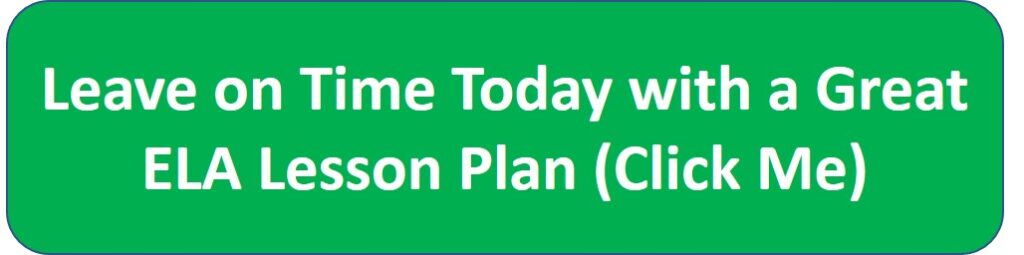Normally by the last month of the school year, I end the day by crawling in the corner, lying in the fetal position, and sucking my thumb for a few hours.
The end of last school year went much better because I created this ridiculously awesome online Final Exam Review using Weebly and other online tools, of which there are many.
Before you start saying things like, “Of course, you made this, you’re like an Internet genius and creator of amazing web pages, like this one or this one or this one.”
(Thanks for those kind thoughts, but you forgot about my awesome Short Story Teacher Guides.)
Actually, creating a website is pretty easy. Implementing online and blended instruction is quite intimidating. For that reason I’m going to help you with your first online lesson using Google Docs. It’s about 8-million times easier than you think.

Google is more than just a crappy web browser.
Let’s look at some ELA Common Core Objectives that this simple Google Docs assignment could cover.
- W.9-10.6 Use technology, including the Internet, to produce, publish, and update individual or shared writing products, taking advantage of technology’s capacity to link to other information and to display information flexibly and dynamically.
- W.9-10.7 Conduct short as well as more sustained research projects to answer a question (including a self-generated question) or solve a problem; narrow or broaden the inquiry when appropriate; synthesize multiple sources on the subject, demonstrating understanding of the subject under investigation.
- W.9-10.8 Gather relevant information from multiple authoritative print and digital sources, using advanced searches effectively; assess the usefulness of each source in answering the research question; integrate information into the text selectively to maintain the flow of ideas, avoiding plagiarism and following a standard format for citation.
- Of course you can choose to focus on any objective you think is necessary by simply tweaking the assignment.
Prepare the assignment.
- Set up a Google account. I understand that Google is taking over the world and you can resist. But it’s futile. Just sign up for a Google account. If you’re not sure how to do it, simply Google it.
- Set up a Google document.
- Once you have your Google account, go to GoogleDrive and click it. You should see a “Create” Button.
- Click on the “Create” Button. Select “Presentation.” Don’t panic. A few minutes of fiddling around will help you get the hang of it.
- Here’s an example of a document I created.
I’m going to stop explaining this right now. If you want to learn how to use this application, you need to just do it. You’ll be surprised about how easy it is and how useful.
Go to page 2 to learn how to set up your own GoogleDocs research assignment.
Last Updated on June 16, 2015 by Trenton Lorcher
Share This:Pages: 1 2